说在前面
说起DB Migration, 用过Rails的看官必然能够回味起rake db:migrate的优雅,是的,如果我只个纯粹的Rails程序员,那就没这篇文章什么事了,可惜,我还需要写Java项目来混饭吃,没办法,那就只能在Java的世界里寻找能做同样事情的工具。一顿Google和StackOverflow之后,着实吓了我一跳,出现了一个长长的列表,Java的世界就是能把一件简单的事情搞得如此复杂,那我就得开始整理一下思路,为项目选择一个合适的db migration工具。
Flyway
Liquibase
c5-db-migration
dbdeploy
mybatis
MIGRATEdb
migrate4j
dbmaintain
AutoPatch
Comparison Matrix
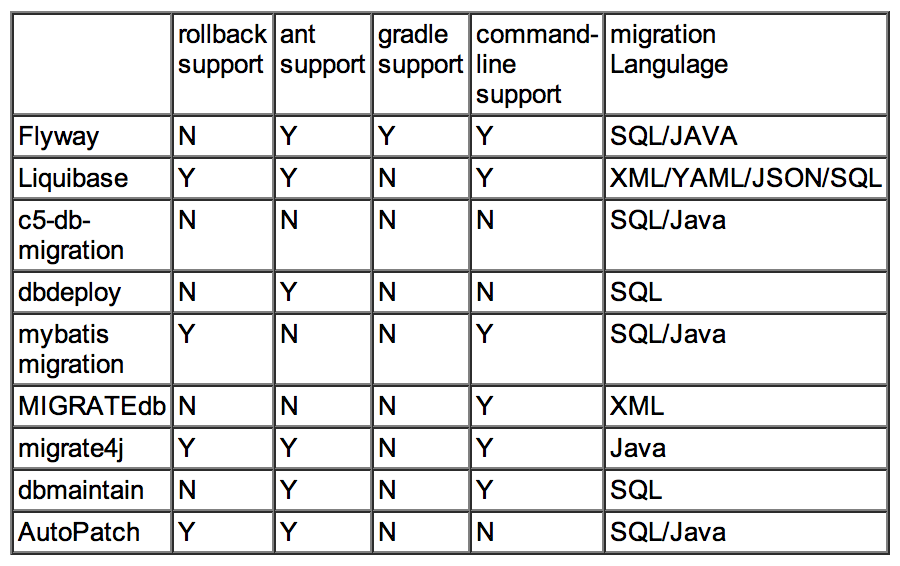
Criteria
1. can migrate up
2. can migrate down
3. support SQL as migration file
4. easy to use
5. support existing database
经过各方面比较,mybatis-migration是我认为比较合适的方案,文档齐全,易于使用,功能恰到好处。其实flyway我也有看中,可惜不支持rollback让我很是纠结,最终决定选择mybatis-migration。接下来就来简单试用一下吧。
Practise
Step 1: Installation
Download from https://github.com/mybatis/migrations/releases,
then install it referring to http://mybatis.github.io/migrations/installation.html.
Step 2: Create DataBase
1 | $ mysqladmin -uroot -pcepmmon create migrate-testdb |
Step 3: Generate init files
1 | $ migrate init |
-- MyBatis Migrations - init
Initializing: .
Creating: environments
Creating: scripts
Creating: drivers
Creating: README
Creating: development.properties
Creating: bootstrap.sql
Creating: 20150125143145_create_changelog.sql
Creating: 20150125143146_first_migration.sql
Done!
-- MyBatis Migrations SUCCESS
-- Total time: 2s
-- Finished at: Sun Jan 25 22:31:46 CST 2015
-- Final Memory: 2M/480M
1 | $ tree |
.
├── README
├── drivers
│ └── mysql-connector-java-3.1.6-bin.jar
├── environments
│ └── development.properties
└── scripts
├── 20150125143145_create_changelog.sql
├── 20150125143146_first_migration.sql
└── bootstrap.sql
3 directories, 6 files
Step 4: Migration Status
1 | $ migrate status |
-- MyBatis Migrations - status
20150125143145 ...pending... create changelog
20150125143146 ...pending... first migration
-- MyBatis Migrations SUCCESS
-- Total time: 0s
-- Finished at: Sun Jan 25 23:00:39 CST 2015
-- Final Memory: 7M/480M
Step 5: Migrate db up to latest revision
1 | $ cat scripts/20150125143145_create_changelog.sql |
1 | -- // Create Changelog |
1 | $ cat scripts/20150125143146_first_migration.sql |
1 | -- // First migration. |
1 | $ migrate up |
---------------------------------------------------------
-- MyBatis Migrations - up
========== Applying: 20150125143145_create_changelog.sql
========== Applying: 20150125143146_first_migration.sql
---------------------------------------------------------
-- MyBatis Migrations SUCCESS
-- Total time: 0s
-- Finished at: Sun Jan 25 23:24:36 CST 2015
-- Final Memory: 10M/480M
1 | ```shell |
---------------------------------------------------------
-- MyBatis Migrations - status
---------------------------------------------------------
ID Applied At Description
=========================================================
20150125143145 2015-01-25 23:21:37 create changelog
20150125143146 2015-01-25 23:24:36 first migration
1 | ```shell |
1 | +----------------+---------------------+------------------+ |
1 | mysql> describe users; |
1 | +-------+--------------+------+-----+---------+-------+ |
Done!
Reference
- https://github.com/mybatis/migrations/releases
- http://mybatis.github.io/migrations/installation.html

订阅我的微信公众号,您将即时收到新博客提醒!